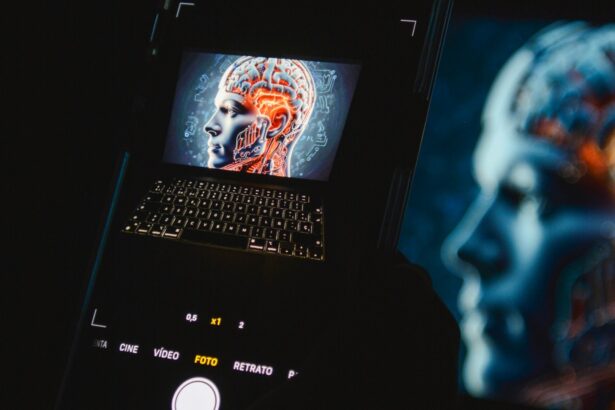About Revenue Operations
If you want to learn more about Revenue Operations, please visit our resources page and our blog. There’s also a very good questions and answers article about Revenue Operations from Chargebee that you can read here.
Using RevOpsCareers.com
If you’re looking for your next Revenue Operations career opportunity just search or browse the curated jobs listed on the the homepage. You can search by keywords, location (need to type them in the search boxes) or job category (click to select from available options). You can also filter the jobs listed on the homepage by job type (full-time, hybrid, remote or other) and compensation (if such information is available in the listings).![]()
Once you find the RevOps job you find interesting, click on it to go to that job listing details page and read all about it. If you decide to apply to that position, click on the “apply for this job” button on the right hand sidebar (which will lead you to the bottom of the page) or on the same button at the end of the job listing. Clicking on the button will reveal the website where you can actually apply for that position directly to the company who’s advertising the job opening. Click on that link to go to the actual application page (which is often a recruitment platform or the company’s own website).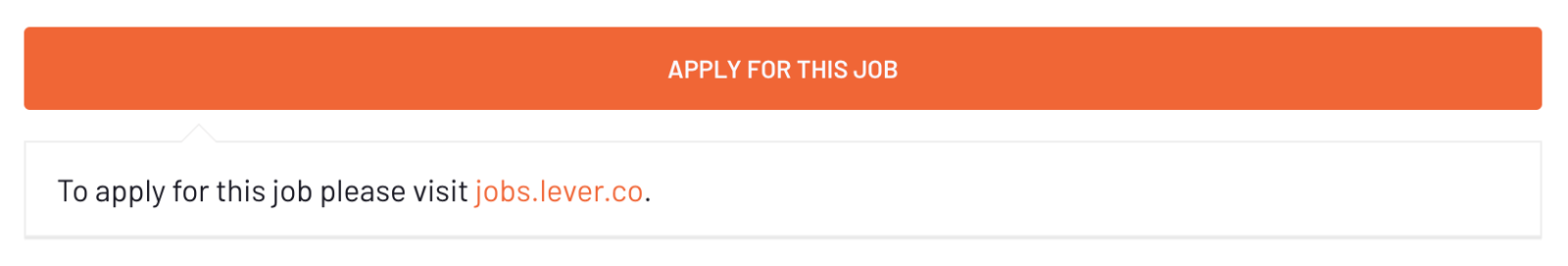
If you want to list a Revenue Operations career opportunity on RevOps Careers you need to click on the “post a job” button in the website header (main navigation menu) or on the right hand sidebar on the homepage or in a job post listing page. During this process you can also create a user account, which will be confirmed by a website admin and will allow you to set a password via email.
To send a career opportunity to the website admins for approval, you need to fill in all the mandatory fields in the “post a job” form. The job listing is verified by our team and, if it conforms with the website’s terms and conditions and our internal curating rules, it will be approved and published on the website. If the job listing is of low quality or doesn’t conform with the website’s terms & conditions and internal curating rules it will be denied and will not show on the website.
If you’re a company that has a website user (from previously posting RevOps career opportunities) you cannot currently change your account user name or your email address. If you need to do so, please contact us. You can reset your account password by visiting this link.
If you’re a company that already has a website user (from previously posting a RevOps career opportunity) you can login into your account by clicking on the “my account” link or the “post a job” button in the website header, which provides a sign in option in the job posting page. You can also login by visiting this page directly (or click on the “job dashboard” navigation menu item under “my account“), which displays your company’s job listings.
Contact us
Couldn’t find the answer to your question on this page? Don’t hesitate to leave us a message and we will try to respond as soon as possible.
[hubspot type=”form” portal=”3307444″ id=”1092c15a-8276-4e73-b4ee-ad95595ea69b”]