Applying for jobs in Revenue Operations shouldn’t feel like throwing darts in the dark. Yet most people still send the same generic resume to dozens of postings and hope something sticks. In today’s competitive market, that approach is a fast track to silence.
The candidates who get hired for RevOps roles aren’t just qualified—they’ve done their homework. They walk into interviews speaking the company’s language, armed with a deep understanding of its revenue model, tools stack, and growth challenges.
The good news? You can use AI to build a repeatable system that gets you there for every application—without faking experience or spending hours on manual research.
Why Traditional Job Applications Fail (and How AI Fixes It)
The “spray and pray” method—same resume, slightly tweaked cover letter—fails because it treats every company the same. A RevOps role at a fast-scaling SaaS startup has completely different priorities from one at a Fortune 500 enterprise.
AI fixes this by doing two things:
- Synthesizing research so you know exactly what matters to this company.
- Customizing your materials so your application reads like you’re already on their team.
The system below uses free and low-cost AI tools to make that happen.
Step 1: Gather Your Target Job Intel
First, identify a RevOps role you want to go after. Then collect these four assets:
- Full job posting text – Every responsibility, requirement, and keyword matters.
- Company website URL – Especially “About Us,” “Products,” “Customers,” and “Careers.”
- Comprehensive resume – Not your one-page version, but a full list of all your experience, skills, tools, and achievements in bullet form.
- Optional: Additional sources – Case studies, press releases, or investor presentations if available.
The more material you feed the AI, the sharper your output.
Step 2: Use NotebookLM as Your Research Brain
NotebookLM is a free Google research tool that works like a personal analyst—it only uses the documents you upload, avoiding “hallucinations” you sometimes get from general AI chats.
Here’s how to set it up for RevOps applications:
- Create a new notebook.
- Upload your job posting (as text).
- Add the company website (via URL or pasted content).
- Upload your comprehensive resume.
- (Optional) Add market research—you can use Perplexity AI to run a company deep dive, then paste that report into NotebookLM.
Step 3: Turn Research into a Competitive Edge
Once your sources are in, NotebookLM can:
- Generate a mind map showing how your skills map to the company’s revenue challenges and tech stack.
- Produce a briefing document summarizing everything important—funding stage, ICP, GTM motion, RevOps pain points.
- Create an FAQ you can review before interviews so you sound like an insider.
Step 4: Build a Targeted Resume in Minutes
Ask NotebookLM:
“Using my resume, create a targeted version for this Revenue Operations role. Pull keywords directly from the job description and highlight my most relevant experience.”
The result:
- Uses their language (e.g., “pipeline velocity optimization,” “HubSpot-Salesforce integration,” “revenue forecasting accuracy”)
- Focuses on what they actually care about
- 100% truthful—no made-up skills or inflated claims
Step 5: Prepare for the Interview Like an Insider
Finally, generate questions they’re likely to ask you specifically:
“Based on this role and my experience, generate 10 interview questions the hiring manager might ask.”
Instead of generic prompts, you’ll get tailored questions like:
- “How have you used HubSpot workflows to reduce lead leakage?”
- “Tell me about a time you improved pipeline hygiene across sales, marketing, and customer success.”
- “How would you measure the impact of a new pricing model on retention?”
This prep ensures you’re not just ready for the “walk me through your resume” part—you’re ready for the deep, practical questions that decide who gets the offer.
Your AI-Powered RevOps Application Checklist
Today
- Create a comprehensive “everything” resume.
- Set up free accounts with NotebookLM and Perplexity.
For Each Application
- Gather job posting + company website + research + resume.
- Upload all sources to NotebookLM.
- Generate mind map, briefing doc, and FAQ.
- Create targeted resume (takes ~15 minutes).
- Generate tailored interview questions.
- Practice responses using the company’s own language.
The Hidden Advantage
This system doesn’t just make your application look better—it makes you better prepared. When you speak to a hiring manager about revenue forecasting or GTM optimization in terms that match their strategy, you stand out immediately.
You’re not using AI to fabricate expertise. You’re using it to surface the expertise you already have, mapped perfectly to the needs of the role.
In Revenue Operations, where precision, context, and cross-functional alignment are everything, that’s not just a better way to apply—it’s the only way to consistently win.
If you want to see this model at work, check out our next article!



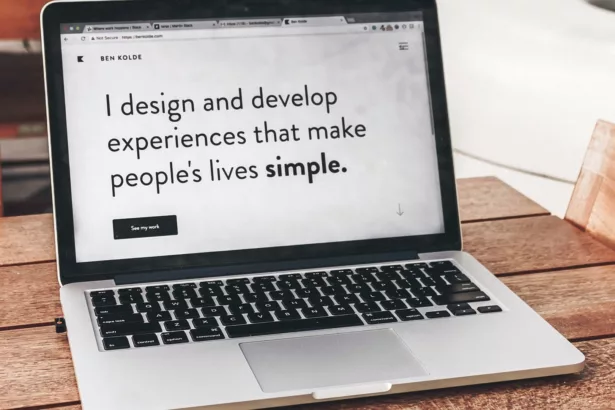
Follow us on social media